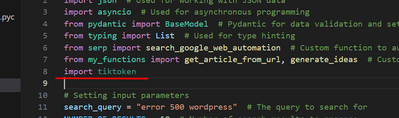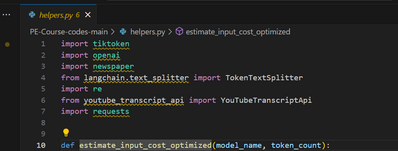Forum in maintenance, we will back soon 🙂
@dassa When you get errors concerning modules, it's probably either you still haven't installed the specific module, or you have a file with the same name as the module.
So, try installing the modules first if you haven't done so. You do that as follows (make sure to substitute module_name with its name):
pip install module_name
Keep in mind that sometimes the module name in the import is a little different than when installing it, so if it didnt work ask ChatGPT(or any AI) for the right name for installing.
@husein all the modules installed. As I mention above some codes recognize modules. but some are not.
- Make a project directory
- Change directory to your project directory
- Create a virtual environment
- pip install <required module>
Regards,
Earnie Boyd, CEO
Seasoned Solutions Advisor LLC
Schedule 1-on-1 help
Join me on Slack
as @ssadvisor mentioned, try isolating the project with a virtual enviroment.