In this post, I will show you how to access ChatGPT Max Edition, which allows you to bypass many traditional ChatGPT limits and will enable you to do things you never thought about, like analyzing live crypto or stock prices, accessing and searching the internet, generating images, and much more!

Disclaimer: This is not an official edition developed by OpenAI, the company behind ChatGPT. This edition is a customized version that I developed after hours and hours of research and testing. and today, I will give you all the details for free!
What is ChatGPT Max?
The idea is simple, it is about connecting ChatGPT with your custom scripts to achieve things you never thought about with traditional ChatGPT, even with GPT-4 or ChatGPT Plus.
So what I did simply is I created a prototype using 3 Python functions that allowed me to:
- Read Live Bitcoin Price and Analyze it; it is like technical analysis with ChatGPT.
- Search Google to get the latest top search results and summarize them with ChatGPT.
- Generate Images Using an Advanced Prompt with the Help of Stable Diffusion API.
And to run this project with a clean simple UI, I used Streamlit, which is an awesome library that allows you to build a web interface for any tool in seconds.
How To Build Your Own ChatGPT Edition?
I will give you the full source code of my project in seconds, but if you would like to build your own version and get way more functionalities, you can follow the following steps:
Step 1: Learn basic Python Scripting
If you want to be on top of online users worldwide, you have to invest in yourself, learn every day, and test every day! At the very least, you should learn basic Python scripting; it is not hard. Here’s a free guide for you:
Step 2: Connect Python with ChatGPT API.
This is very simple, it is only a few lines of code. Here it is:
import openai
openai.api_key = "sk-XXX"
def generate_response(prompt):
response = openai.chat.completions.create(
model="gpt-3.5-turbo",
messages=[
{"role": "user", "content": prompt}
]
)
message = completion.choices[0].message.content
return messageYou can use this function to generate any response from ChatGPT’s API by just changing the prompt.
Step 3: Connect ChatGPT With 3rd Party Services and Data Sources.
Now it is time to do some magic. The Magic depends on what you wanna achieve.
For example, if you want to analyze crypto as I did, you will need to connect with Crypto APIs like Coinranking to read live prices.
If you want to generate images, you need to connect with AI image generation APIs, like the Stable Diffusion API. It is one of the best APIs I have used, with many functionalities and an affordable price.
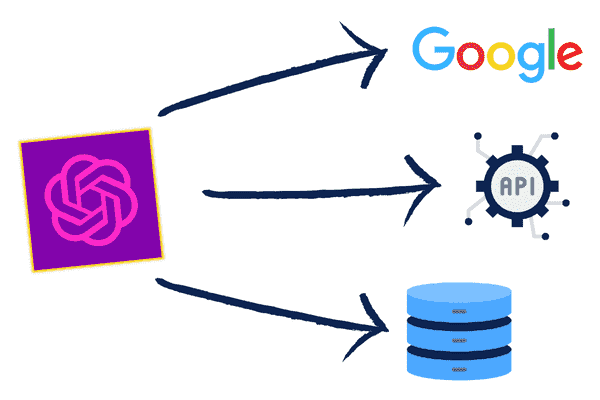
Here, it is your turn. Think and use your creativity to imagine new scenarios; there are thousands of ideas here. I will be sharing many of them soon, so don’t forget to join my newsletter to get all the updates.
Note: If you are familiar with another scripting or programming language, you can use it; Python is not obligatory.
Download the full project:
You can download the full source code from GitHub:
To see all this in action, you can check this video:
Don’t forget, if you have any questions, drop them in the comments below or on the forum!
Good Afternoon Sir,
Hope you are doing well.
I need to learn basic python and scripting and do amazing things with it afterward.
Kindly guide me so that I can excel myself and ride the wave asap.
Thank you.
Regards, Shameen.
Hello Hasan
Can you send me the link, so i can start using Chatgpt Max directly from my laptop please? I downloaded the link you sent but nothing happened. I am a bit weak in IT.
Regards,
TALLAL
I will explain this soon in detail
Hello Hasan,
we are still waiting for the link
great service sir
its simply not working, can we get a step by step video. please
You do not provide all the files only 2 files are there i think chat.py is the needed to run in a browser
no friend, it is not needed to run in browser.
I am new to python, I am a network professional, and I follow up on youtube video to generate an app chatgpt but I love the way you generate yours
Can you provide step-by-step how you did it please and I am looking forward to seeing your video about learning python
Hi friend, what are you getting?
Bro, not sure how we connect the files, do I have to learn basic python before the prompt works when extracting files I’m not sure what to do with them can you give me some advice please my brother really wants to use your prompt
1st off happy Ramadan.
Hasan I love your YouTube channel. I’m learning python now. Looking forward to your teaching on it.
You simply rock.
Peace ✌️ dom
Much informative and useful blog
Yeah, please explain how to connect the files
open vs code then open the extracted file in vscode check required libraries are installed or not if not use pip command in commandprompt to open cmdprompt in vs code press ctrl+` this keys to install use pip , ex:pip install openai
after installing all the required libraries type streamlit run app-users.py in cmd press enter.
Note: before you run this make sure to link your own API keys in code
open vs code then open the extracted file in vscode check required libraries are installed or not if not use pip command in commandprompt to open cmdprompt in vs code press ctrl+` this keys to install use pip , ex:pip install openai
after installing all the required libraries type streamlit run app-users.py in cmd press enter.
Note: before you run this make sure to link your own API keys in code
Hello Arjun, thanks for the information and project code.
I’ve been playing around with Chat GPT for about two months now and I’m starting to get some good results by trial and error.
Your information will be very helpful in my projects.
Is there any way i can build my own outline generator? Can you provide some input for this
yeah sure, you can build an outline generator, you just need the correct prompt for that
You may opt to install AI Engine FREE plugin for WordPress. You’ll get your own personal ChatGPT Chatbot in your site with all its features.
please explain that step by step how to run this code
I will do soon
This is a very helpful article, I really appreciate your efforts in providing such knowledgable information and technique.
Hi. Do you have a udemy course or something that can help me with this?
Thanks
Kind regards
Hikmat
Not Yet 🙂
Thanks for sharing this new innovation Hasan. I am eagerly looking forward to the Python tutorial. What tips do you suggest to start learning before your video drops?
Get Familiar with programming basic in general. even though I will cover in the course 🙂
Good evening, friend, thanks for your content. I’m not a programmer and I have no idea about Python, but your strategy is very good. I’ve downloaded the file and since I integrate it with ChatGPT, the actions you do are brutal. Please help me with this. Thank you . A hug
I will explain this in details soon
Looking forward for the basic python tutorial.
o, there is no ChatGPT-MAX actually coming out. It’s from you, right. Like making your own Playstation mod or something. That’s awesome! You’ve inspired me to dive into python even more. It’s hard being a retired chef at 40 and trying to learn to code though. Do we need to learn a python before trying to develop and add our own python scripts?
Yeah, I will explain this soon
nvm i got it but i am getting a error i cant run streamlit ??
Thank you for your education. Your information is very interesting and will like to do use what you teach to make some money. I will like to start with the simple python scripting but where do I get the video link?
Thanks, coming soon
Hi Hassan :), I really appreciate the value you give us through your videos, thanks Hassan, I want to know why I can’t get any results in the prompt when I open the app-users in streamlit browser, it’s running but not working for me, I’ve entered openai and or g key, I installed streamlit, I created the environment and I’ve set the path in windows for python but still not working?!
I hope you see my question, thanks again 🙂
Thanks Hasan. How to run it in Windows after downloading?
And an idea for a next video: make a tutorial on how to integrate this with WordPress/make a plugin from it that can generate GPT content with images in the articles.
Hello Hasan,
I am trying to download the full source code via the above link but it stays frozen at ‘Downloading’. Thanks for your thoughts!
Happy subscriber
please send me an email with a screenshot
I saw the same thing but I went to my download folder to look and it was already finished. Your file might be done as well.
P.S. A)Ignore the website it is my first failed attempt at affiliate marketing. B)In order to sign up for some affiliate programs you need a website.
You’ve provided an .exe file. Nothing for a Mac?
you can download the chromedriver for mac
Hi Hasan ji, I learned so much from you. You are my best mentor. You are giving so much without expecting anything like the nature around this world. Thank you very much. please create a complete course about prompt engineering and python coding. I would like to learn to create websites like jassper.ai, copy.ai, and mid-journey for passive income. I will purchase your course. I am a complete beginner. I need your help in my digital journey. I will be eagerly waiting for your courses. Thank you
I tried your code and when I ask any question in ChatGPT MAX Edition 2.0 I get the following error:
“RateLimitError: You exceeded your current quota, please check your plan and billing details.”
Do you have any suggestions to resolve this issue?
Thanks, Ron
Check your account on openAI
My Account works great on the ChatGPT site. Only has a problem with ChatGPT Max. Any other thoughts?
My guess is that you are an early adopter of chatgpt. Openai gives you 5 dollar credit and that must be it by now, so you can’t use the API but can only use chatgpt. My advice is to upgrade to the paid version immediately
Same with me. How you reach the problem?
Thank you for this very insightful lecture. When should we expect to see the tutorial about Python? Thanks again!
I started preparing it, I hope in the next 2 weeks
I hope you will add the max edition to h-super tools
Thank you so much for this article. Very great article
Can you make an AI tool probably with ChatGPT that can fetch football arbitrage games everyday from certain vendors?
This is something I know a lot of people will be happy to pay for but I don’t have the technicality to produce such tool
Yeah, I think it is possible if there is a data source. please send me more details to [email protected]
Very good! Thank you Max
I haven’t signed up for chatGPT Plus and they placed me on a waiting list for ChatGPT 4. By the look of it, I only have access to gpt-3.5-turbo. Should I sign up for ChatGPT Plus to create good content (I’m a content writer) or wait for your course on combining Python scripts and ChatGPT (in my case gpt-3.5-turbo)? Your advice would be greatly appreciated.
Gpt-4 is still somehow slow and limited, gpt-3.5 is very good.
One more thing, I have a problem signing up for the newsletter here (I’m on MacBook and Safari browser).
please send me an email with details to [email protected]
I got a quick version of my own GPT running in a Flask web app without any prior knowledge, thanks for the info
Hi,
if possible can you add voice input/output also to the chatgpt and make a mobile app it will be more useful and it will become more successful, so that users can interact chatgpt with voice and get the replies in voice also.
think about it once.
Thank you
keerthy vardhan
I will try my best, it is on my schedule.
The great instructor as usual! I keep you more of today. Please have you work on the promised content”Python-based tutor”. I did not understand”openai.organization = “org-XXX”, dear?
Thank you, it is your organization id in openai account. You will find it there. It is not necessary anyway here.
is there a Mac version?
this is an online tool, it works anywhere
Hey buddy,
Thank you for your your work, lm trying to find your ebooks I just can’t find it them Will you help me please thanks buddy appreciate it.
Best Regards
FATHERT
which ebooks?
Thank you
Excellent presentation. Most informative which can help me to generate content by using the Chat GPT Max edition.
Can you please tell me? I want to build an online tool. So which language I should learn?
you can do this with python, or no code tools, or any language you want
i don,t have the guts mind power and motivation but i respect you a lot for what you are doing
You’ve explained well and thank you for the scripts, however you did not explain how to link the script with ChatGTP??
stay tuned, a full course coming soon on my channel
Hello sir, I see in your video you have 100 prompt for Chatgtp 4 per 3 hours. I have only 25. Do you know why?
I have the same too, they changed it recently
Inspiring stuff Hasan – love your energy & consistent focus!! I’m running on linux; the rar file contains an exe (chromedriver.exe). Any suggestions on how to make the code more platform agnostic?
Thanks, download chrome for linux
Hi, whenever I try to generate image which can contain certain text in English. I am not able to get proper results. Eighter I am getting image with no text at all or getting text in some different language. I tried various prompts but not able to get desired results.
AI Image Generation is still limited when it comes to text. I am doing some research about this, and I will try to find a solution soon
the source code does’t have the full code of web searching..can you please provide it hasan? thank you in advance.
the code is there, It is the google serp script
I have downloaded the project above but when I write something and hit generate button nothing happen no response it gives. please tell if the project is complete then what’s the problem is going out with me
Did you set the openai keys?
I think 🤔 you need to watch 😂 Video again of sir Hassan
not working showing many errors , kindly can you solve the errors and re upload the file. thank you.
Hey my friend I just started following and I couldn’t stop watching you provide some real good service, sometimes I can’t believe you are offering this for free. thanks for all the help my friend. I not sure if you had post the chat.gpt Max cod?
Thanks 🙂 the code is here
pip install openai beautifulsoup4 google-search-results html2text requests streamlit
i installed of these libraries replaced the api key for images but application doesnt run i just need the google search feature
Hey Hassan!
You are SO generous with your knowledge and time. I love this tutorial and can’t wait to set it up on my server and start playing around with it. One thing that would make this crazy valuable would be if it included the ability to run whatever we create as a SAAS that enabled users to register at different levels of service pay through Stripe. If you are considering courses I’d buy that one 🙂
Hassan, I’m am thoroughly impressed with the value you deliver to us along with your high level of knowledge and teaching skills.
Thanks
how to do this in mac m1? Im using ventura in mac studio arm.
its giving me below warning
Warning: to view this Streamlit app on a browser, run it with the following
command:
streamlit run D:\Python\chatGPT-Max-Prototype\app-users.py [ARGUMENTS]
code has been executed successfully,however it does not work ,below error comes up
RateLimitError: You exceeded your current quota, please check your plan and billing details.
Thank you so much Hasan for being giving. You have helped me a lot on my online making money journey
Hello Hasan sir,
Can you please tell me? I want to build an online tool. So which language I should learn to develope a tool?
When trying to download the source file (chatGPT-Max-Prototype.rar) I’m getting an error “there was a problem while trying to download the file”.
https://staging.learnwithhasan.com/sdm_downloads/chatgpt-max-prototype-project/
Fake channel & Fake download link everything I think is fake.
🙂 here is the download link: https://staging.learnwithhasan.com/sdm_downloads/chatgpt-max-prototype-project/
Download is not working please upload it again and share Thank You.
https://staging.learnwithhasan.com/sdm_downloads/chatgpt-max-prototype-project/
Dazed and confused. LOL I am interested in the Hasan-Neuralink Plug-in.
I have interest in the Hansen-Neuralink- PlugIn! and a question. Do you build your sites from scratch?
Thanks, If you mean this one, No, it is a wordpress site. my other sites yes, like FreeAiKit and PromoterKit.
Awsome! need more like this from you.
You are providing real and free value to people. I learned a lot from you, want to say thank you.
Thank you 🙂
Sir Hasan. I am getting this error when I am deploying it to Streamlit.
Error: ModuleNotFoundError: This app has encountered an error. The original error message is redacted to prevent data leaks. Full error details have been recorded in the logs (if you’re on Streamlit Cloud, click on ‘Manage app’ in the lower right of your app).
Traceback:
File “/home/appuser/venv/lib/python3.9/site-packages/streamlit/runtime/scriptrunner/script_runner.py”, line 552, in _run_script
exec(code, module.__dict__)
File “/app/to/go.py”, line 2, in
import openai
HOW I CAN FIX THIS
PLEASE REPLY. THANKS
Try adding the requirements file, so streamlit can install modules
Thank you for all that you do, Hasan. You’re making a significant difference in the world of AI and programming.
thank you good information
thankyou for sharing this useful information.
Thank you for sharing innovative content
Can you provide the prompt , which u used for generate images
you can get the full source code, it is open source
very informative content, please continue writing